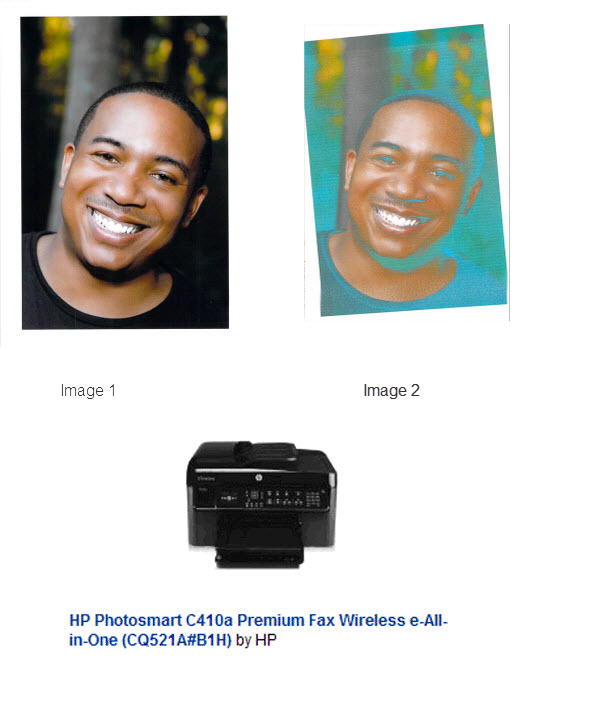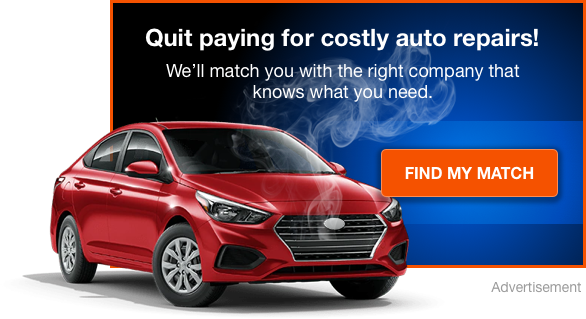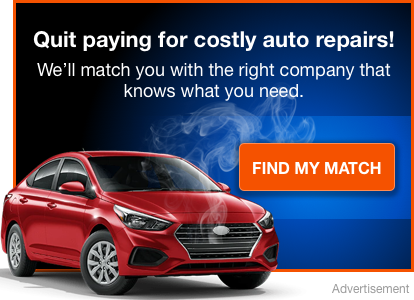Hewlett-Packard Company Photosmart Printers Consumer Reviews
PALO ALO, CALIFORNIA -- March 15, 2012, beware hp fraud: hp ships used photosmart printers as new. I contacted hewlett packard via their customer support website to replace an existing hp photosmart (ps) c5200. I did this because I felt the vendor could provide the fastest info on this product's successor. I was sent to sales and told my initial machine, although still available, had far been surpassed by their latest ps printer, the hp photosmart premium c410. I fell for the pitch and was confident buying from hp directly instead of amazon, newegg, etc. The product arrived and has been problematic ever since.
1 - My biggest complaint is that hp fraudulently misrepresented a factory "refurbished product" as new (the customer will eventually find a small label marked "factory re-conditioned" cleverly hidden in the rear of the machine) and continues to cover this up.
2 - My second complaint is extremely poor software (don't be sold on impractical software bells and whistles on a unit that can barely print in monochrome).
3 - I am equally unhappy that hp hid the status of a used machine and insisted I buy several rounds of original hp cartridges factory direct that did not help the printer function. Don't let them sell you print paper exclusively either.
4 - Fourth, customer support was unresponsive and the csr (cust. Service rep) failed to follow up as he promised (they won't id themselves and never provide a means of staying in contact with any single support person).
5 - Finally, customers will discover that businesses who don't purchase the recommended supplemental warranties have abbreviated or non-existent warranties.
Consumers should note that in addition to the fraud, the company will continually push product accessories at the customer's expense, and avoid establishing a customer encounter record to hide evidence of consumer complaints. The object is to also charge the customer for product support as much as possible. In my case, I have been ripped off on all counts, in addition to the cost of a minimally functional product. My experience has been (after four machines, from laserjets to all-in-ones) that nearly all hp products have strong design flaws, but function well in one or two capacities only.
In this case, the c5200 prints quality photos but is inadequate as an all-in-one. Conversely, the c410 has very poor photo print capability and poor, slow general print function. These printers have no legacy quality, i.e. Because one in the line functions well does not mean subsequent photosmarts will. Given the fraud, I would not buy another hp printer regardless of its reputation. The company has already sacrificed theirs.
Same photo image comparison between hp photosmart c5200 (left; 5/2010 yr.) & hp photosmart prem c410 (right; 10/2011 yr.). Despite using the same idealized photo print color settings of the c5200 (image 1; below left) all images of the hp photosmart prem c410 (image 2; below left) have a "solarized" photo appearance with an inaccurate color profile that could not be corrected. Note that the c410 also has mechanical issues. Using the same paper, the c410 feeds improperly with photo paper. Printing was only minimally effective for b&w non-photographic copies and documents.




 Replies
Replies
PALO ALTO, CALIFORNIA -- I requested repeatedly that HP provide me with the proper software to run its newly purchased Photosmart Premium C309g "all-in-one" so that it can scan documents and save them to my computer, and also read SD memory cards from my cameras to save the photos on these cards also to my computer.
HP is advertising its machine as an "all-in-one" but has so far been unable to provide software that lets it perform the above functions. I have given their support technicians repeatedly all the data about my computer and system that they requested but none have been able to send me the software which HP's advertising promised. They produced a 15-page thread of questions which I have all answered, some of them several times, as shown on their ticket number 8038129400, but they have not produced any solution to the simple problem I described: HP's machine does not do what HP says it will do.
Instead of providing this promised software, their technicians sent me six pages of lengthy instructions with multiple steps and interventions in the registry which I believe goes far beyond what any supplier can ask a good-faith customer to do, just to compensate for HP's inability to supply non-defective software with its product.
HP's lack of concern for the working of its software extends to the notifications about updates for that software: that notification pop-up is incomplete, it cuts off much of the text and all the links where to click to get those updates. Moreover, this intrusive pop-up does not even let me close it, so each time I have to email to HP to find out the new URL where I should obtain those updates and make that pesky notification disappear.
HP is well aware of this problem because it mentions it on its website, but it has done nothing to fix this annoyance. Similarly, HP knows about the problems with the scanning and photo-saving software, but it has done nothing to remedy them except posting an alert about the disappearing scans on its web page and offering a download. That download does not work with HP's software but tells me after the downloading and installation attempt that the software installed on my computer does not need this patch.
I told HP in a recent email that I prefer they solve the scanning and saving problem by sending me properly written software instead of obliging me to endure another tech support session on the phone, like the one that was needed to make their machine connect to my network, which is about as desirable as a root canal procedure. Here is what I had written: I don't want to give you my phone number because I prefer to communicate by email -- I am often not near a telephone or unwilling to be interrupted by it, and I don't want to spend hours in a typical tech-support phone conversation.
Still, despite this rather clear rejection of another tech support phone session, a case manager at their "escalation team" emailed me in response to my alleged "request to speak to someone at HP", showing again a total disregard for all the prior correspondence with the technicians at their lower support level.
All I am asking for is that HP send me the software its "all-in-one" needs to perform its job, but so far that appears to be beyond their capability. Their tech support behaved so far in the same dismal way that another dissatisfied customer described on this forum on 4/20/2010 at ** under the title "Hewlett-Packard Company Complaint -- HP makes customers do more work - Terrible procedures in place".
Like the customer who wrote that complaint, I have been an HP customer for a long time and own several of its earlier printers, such as a Laserjet IIP Plus and a Photosmart 8150, but it has become clear to me that the old HP which supplied these once reliable products does no longer exist and no longer appears to have the basic competence to make its products work as advertised without trying to have the customer perform their complicated repair work, and without caring that some of their commercially offered software is defective and does not work.




 Replies
Replies
In the spring of 2008 my old HP printer bit the dust. It had been a great printer, and we still use what is left of it. However, I needed on that worked completely so I purchased the C5500 (?) because I had such good luck with the last HP. It worked fine until last March of 2009. It went out so I called HP. He walked me through several steps to check it but came to the conclusion that, probably during an electrical outage, something (I forget what exactly) blew and it was irreparable.
On March 30, 2009 I went to Fry's Electronics in Manhattan Beach, CA. 90266. I purchased the same printer, now the HP C5580 All-In-One, because I was familiar with it and felt that the reason for the last one to go out was beyond anyone's control.
When I brought it home, my husband installed it. Saying it was very complicated and difficult to do. He has much experience with printers and he is a photographer and does most of his own printing. He has also owned many printers over the years and many of them HP without such difficulty. Shortly after that, April 4 2009 to be exact, my 'new' printer would not print on the Versa Check paper that we used for our checks. The error message continued to say 'Out of Paper'. Both of the previous printers worked fine for this printing.
I called HP assistants and he went into my computer and fixed the problem. He was just great and patient as so very helpful. He spent over an hour with me... his time and mine. My service ticket # was **. Not long after that I couldn't get the scanner to work. The printer says, "Try starting scan from computer. Refer to documentation for details." I never could get that to work. I don't scan very often so I thought I would deal with that later.
In the meantime, my envelopes would not print. The standard #10 envelopes which had printed at the beginning of my ownership of this printer... and both the last printers. The error messages says, "Wrong size paper". I tried changing anything I thought might be the problem.
Now, June 3, 2009, the printer again would not print on the Versa Checks. I am now furious! I called HP service. They couldn't even find my last Service Ticket #. They wanted to go through all the fixing again. I run a business and do not have time to spend hours on the phone fixing a product that is basically new and has ALREADY been fixed before... now it has more problems.
I told HP that I wanted my money back, a whopping $162.36. I need to immediately get another printer as I need to print checks immediately. The service representative continued to say, "So. How can I help you today? What is the problem?" I continued to repeat over and over, I did not want to spend any more time on it and would like to speak to a supervisor.
They made me wait 1 hour and 25 minutes until they would finally put her on. During this time the conversation with the representative continued with "So. How can I help you today? What is the problem?" I was about to blow my mind. I said, "Did you not hear with I said in the beginning and have repeated many times?"
After this 1 hour and 25 minutes, Nadia in India, came on the line. She began by telling me that she had been in a meeting and had to leave that meeting to help me. I informed her that I had been in the middle of keeping my business running when I had to stop and deal with a printer that stopped working, losing my time and waiting so long for a supervisor. Not only, I was unable to leave the phone even to go to the bathroom. She asked what the amount was I was requesting which was/is $162.36. She assured me that someone would call me back the next day to speak to me in regards to my problem/s. My service # was **.
On Monday, June 8, 2009, a HP representative contacted me. He said it was impossible to take the printer back and refund my $162.36. The only thing he could do was sent me a refurbished printer... YES, A REFURBISHED PRINTER!! NOT ONLY, BUT IT WOULD HAVE SOME PARTS MISSING THAT I WOULD HAVE TO TAKE FROM MY BROKEN PRINTER. It is very clear, to me, the importance of Hewlett-Packard's customers. I asked him, "For $162.36, to keep a returning customer you can't do that?" "No." he replied.
I WILL NEVER BUY ANYTHING FROM HP EVERY AGAIN AND WILL BE SURE TO TELL ANYONE I KNOW HOW I WAS TREATED AND WILL BLAST THIS ALL OVER THE INTERNET. TIME! Time lost trying to fix problems, TWICE. TIME waiting on the phone with HP losing time for my business plus having no printer when needed, making it necessary to purchase another (NOT HP) printer, immediately so as to continue my work. $162.36 for printer.




 Replies
Replies
MARIETTA, PENNSYLVANIA -- I can't believe it, but it's just been confirmed by an online chat support technician... When you set your printer preferences to print in black only, and pick "Black print cartridge only", you still use color ink. Silly me, I was trying to save my color ink for things that needed it... like color printouts!! I set my default to fast draft, two pages per sheet, and black cartridge only to save resources for jobs that really need it. Now, when I really need it, I'm out of color ink, and can't print at all!!! Not even on "black only".




 Replies
Replies
I received a hp photosmart 8150 printer as a gift some time ago. During a move, I lost the box & all of its contents, but I kept the printer, as I had taken it out of the packaging & set it aside. I simply had never gotten around to setting it up. So, of course, unable to find the remaining cables with which to connect the printer, I viewed hp's website, found their toll-free sales phone number, and called in to talk to someone. I was bounced around 4 times, from sales agents to parts store agents, but I had no problem with this. The 2 different departments each had access to information on 2 different cables that I needed. So far, so good.
I found the parts numbers for everything I needed, but I had one more technical question: would I be able to use a 3rd cable to enable the usb port on the front of of the printer as a data link to the computer, or is data transfer only possible with the mini usb port on the rear of the printer?
As sales & parts departments weren't "qualified" to answer this question, I was forwarded to their "technical support" staff in India. Once connected with a man identifying himself as **, I repeatedly tried to ask this very simple question, but was interrupted repeatedly: name, email address, mailing address, daytime & nighttime phone numbers. Fine. That all took way too long for the obviously script-prompted reader to ask.
Finally, he got to the only question that matters for their "tech support" department: what is the serial number of the printer? He asked this to determine if the printer was still under the 1 year warranty. When he found out that it was over 1 year old, he promptly ended the conversation, saying that he could not help me, but that I would "have to" contact the online tech support via chat interface.
Hello?! I got the toll free number that connected me to him from their website. Nowhere did I see a disclaimer stating that telephone tech support is strictly for customers currently under warranty. He wasted 10 minutes of my life following moronic prompts, only to refuse even considering my very basic question. I hung up, as "assistance" was clearly not forthcoming.
I called again, and was lucky enough to speak with the only sympathetic "customer service agent" I had reached after dealing with 5 previous agents, who was in their central american parts shop department. This agent did not know the answer to my question of port functionality, but she had me hold for 30 seconds, asked her supervisor, & got the answer I needed with very little fuss. By this point, I had spent a total of 45 minutes on the phone will hp staff. I was lucky in that I was helped by the one agent who actually did his/her job, & this person did it in 30 damn seconds.
That department also apologized for the lack of sympathy, pertinence, & stupidity of the Indian "tech support" department, and helped me file a complaint with the tech support supervisor. According to the parts shop agents, supervisors from different departments have the authority to do so. Who knows if that will lead anywhere? But the point of my story is: tech support will make you jump through hoops, with the purpose of determining if you are covered under warranty. If you are past warranty coverage, do not even bother calling those useless script-prompted readers in India.




 Replies
Replies
ALABAMA -- I purchased an HP all-in-one Photosmart C6180 printer in October of 2006. At the time, I had difficulties connecting it to my laptop wirelessly. It was able to print, but not scan. I spent many long hours on the phone with tech support, and finally they told me the problem was with my computer's registry. I ceased to worry about it, because I knew my computer was old and was planning to get a new one anyway.
In September of 2007, I purchased an HP Pavilion laptop. I specifically looked for an HP model because I thought (foolishly) that it would easily connect to the printer and I could avoid my previous troubles. After taking off all the software that comes pre-installed, I attempted to connect to the printer. Again I had the same trouble that it would scan and not print. This time, I knew the problem was with the printer as the laptop was brand new.
I called tech support and told them I either wanted my printer fixed or replaced. They attempted to fix the problems for me. I spent two weeks calling them back trying to get the printer fixed. I was told again and again that a 'case manager' or an 'engineering team member' would give me a call the next day. I never received these calls and was forced to go back to the bottom of the phone tree again. During this ordeal and the many botched attempts at repair, my printer stopped connecting to the computer at all, making the problem worse than before. I was told that the problems I was having were a known issue with this model of printer (Photosmart C6180).
I finally fixed the problem all on my own (no thanks the hp tech support). The computer and the printer worked wonderfully for about two days and then quit for no reason at all. I again called hp tech support, this time to ask for a replacement. The man I spoke to was actually the most knowledgeable and helpful person I had spoken to throughout this whole mess, and he fixed the problem, explained to me what was going wrong, and showed me how to fix it if it ever happens again. I was very pleased to *finally* have a working printer, and was relieved to have found someone at the hp tech support who actually knew what he was talking about.
Little did I know, that was the last day of my warranty. Less than 24 hours later, the printer stops connecting to the computer (again) and the fix I was shown did nothing to resolve the problem. I call hp tech support back, this time convinced that the printer was beyond all hope of repair and asked for a new one. At this time, I was informed that my warranty had expired, and the hp rep tried to sell me a warranty extension or a $35 tech support session. He had some nerve trying to sell me stuff when I had called to complain...
When (two days later) I was finally able to connect to a person with the authority to give me a replacement printer. He refused to do this, instead offering me three options: 1) try to fix it myself using the hp website (which I had tried many times before while on hold for tech support) 2) purchase a tech support session for $35 or 3) purchase a refurbished 'upgrade' of the exact same model of printer (yes, the one with 'known issues') for more than I paid for the printer brand-new last year.
He told me I couldn't get a replacement because my warranty had expired, even though I explained to him that I first called hp with the problem two weeks ago and that I can trace these problems back to when I first purchased the printer. He agreed to put me through to his supervisor. His supervisor, unfortunately, didn't pick up the phone and I was routed to a generic voicemail box where I left as many details as I could.
That's where we are right now. I intend to continue updating this report (and sending the updates to HP) as things progress. The moral of the story: Don't buy a Photosmart C6180. In fact, just don't buy from HP at all, unless you are a tech guru and can fix it when there are problems. In which case, please contact me so maybe you can fix my printer!
UPDATE: Got a call from a case manager. I called HP last night at about 7:00 pm and left messages explaining how I had filed a ripoff report, and encouraging them to come read it. At about 1:30 pm today, I received a call from **, a case manager with HP. she was *very* polite and helpful. She apologized for the inconvenience, listened to my complaint, and set me up with a replacement printer, to arrive on Thursday. Yay for ripoff report! I will continue posting updates until this is all resolved, but it looks like HP is going to resolve this without too much fuss.
UPDATE: Printer received, still having problems. I received the 'new' printer last week, and unfortunately was not able to set it up over the weekend. I have spent the past three days trying to get it set up. It hooked up to my Vista computer fairly painlessly, but there were major connection problems when trying to hook it up to my XP computer. I finally got it to print, but I still can't scan from my XP computer.
And I don't really know if it can print, because I keep getting an error message saying that there's no paper in the tray when there are a good 30 sheets in there. And, the instructions that came with the printer say that I should use special cartridges the first time printing because the ink is supposed to mix with something in the ink heads during the first print. Which is all well and good except that they didn't send me any special ink cartridges. So now I'm trying to get these special cartridges so that I can find out if my 'new' printer will actually print correctly.
Problem number two is that while I wasn't sure if I even needed these special cartridges, I went ahead and installed my own cartridges. I put in a brand-new light blue cartridge, but the printer is showing that the cartridge is empty. Blah. I'll deal with this problem once the special cartridges come in.
And problem number three, the biggest problem of all, in my opinion, is that although Dawn assured me I would be getting a new printer, this printer has a sticker on the bottom that clearly says 'refurbished.' Now, ordinarily at this point I wouldn't care but since this printer has almost as many problems as the last one I'm a little miffed. I mean, the least they could have done is take the sticker off so that I wouldn't catch on to their lies. Come on, hp, if you're going to lie, do it right!
UPDATE: Now they tell me that I don't need these special new cartridges after all and that everything should be fine. But it still says my light blue is empty (regardless of the fact that it prints in light blue just fine) and it still is, after all, a refurb. But I think I'm going to just cut my losses if everything works well. My advice? If you are having troubles with hp just skip all the repair nonsense and get your money back right away. And then run away as fast as you can. :D Good luck and maybe one day we can sue them!




 Replies
Replies
VANCOUVER, WASHINGTON -- HP 8250, never again HP - I have been buying HP instrumentation products since the late 1960's and came to respect the high quality and design excellence of their products. I purchased an HP 8250 printer fewer than two years ago and am now throwing it, the last HP product that I'll ever buy, away.
The final straw was when, in an attempt to not get ripped off by the cost of HP ink cartridges, I installed re-filled HP cartridges and the printer advised me that it could no longer determine the quantity of ink remaining. Every time I switch the printer on it repeats the message which requires me to push two buttons to rid the machine of the message and to allow it to print.
To make things even more difficult for their customers who choose not to buy new HP cartridges, there is an interesting bug in the code that has the printer hang up in this 'message mode' toggling back and forth between screens on the two screen message - the only way to get out of this loop is to open and close the top cover. Now, every time I turn the printer on I have two or more extra buttons to depress and two more reasons to never buy an HP product again!
The first few months the printer worked well with the exception of the paper tray assembly which is a design from hell - difficult to load, impossible to remove to clear a paper tray jam and suitable only for letter size or legal size paper. Doesn't work well with envelopes or any of the label stock smaller than 8 1/2 x 11. After about three months, the paper feed began to fail, printer advising that it was out of paper when it was not. This problem occurred on anywhere from 50% to 75% of print commands. These problems were enough to turn me off HP products but the absolute kicker was, as I have indicated above, the Company's solution to trying to force customers to use their ink and their ink only.




 Replies
Replies
GAUTIER, MISSISSIPPI -- I have always had HP printers: emphasis on HAD. Sadly I shall never have another. I got a new computer with Vista on it and I was unable to use my old HP printer to fax. I send approx 40-60 faxes per day in my business so I need the fax capability badly. I ordered a new Photosmart printer and paid for express shipping. I installed the printer and tried to fax to no avail. I spent over six hours on the phone with HP's technical support, who were largely in other countries with poor telephone connections and accents that impeded resolution.
One technician in the Philippines came close to fixing it but after spending two hours on the phone problem solving with the fax seemingly working we thought it fixed and upon hanging up the problem returned. When I called to be reconnected to him was told 'there was no authorization' to do that. He might have been able to finally fix the problem but there was no possible way to contact him or speak with him again on the phone. Every time I called tech support I had to start all over with a new technician. In the six tech support people I spoke to only one really had the skills to resolve the fax issues but I could not talk to him again.
In the end I just wanted a shipping box and return number to give HP back their printer. In calling for product return help one HP associate told me to wrap the printer in paper and ship it to Memphis, TN and I would get my money back... yah, right!! I could not find any number in the U.S. to call for help, could not fix the fax and cannot believe that HP will operate profitably much longer under these conditions. As a customer I had been loyal since 1995. Now I go and look for a printer that I can use immediately without six hours of failed on-line assistance and take back to a local store if the product fails. Nice going, HP; you've cut your costs and cut your lifeline to your customers.




 Replies
Replies
MARYSVILLE, CALIFORNIA -- Where do I begin? I have tried to give this company the benefit of the doubt, only because I have had many of their products over the years without problems, or issues. During the last 3 years there has been a major change in the culture of the company that has translated into poorer quality control, especially in the customer service, and tech support divisions of the company. I believe it began when the company was undermining their CEO Carly Farrina.
My problems began 3 years ago when I purchased an HP Officejet 7210xi all-in-one. I had to have the unit replaced twice before opting for an upgraded all-in-one, when the technician who helped me address the issues with the 7210xi, suggested that the Photosmart C-6180 was a new efficient, relatively trouble-free unit. So, I ordered a Photosmart C-6180 last year in March of 2007. In June of 2007, there was an issue that could not be corrected through tech support, and they sent a new one. My new issue is with one of the ink cartridges being full and the unit not recognizing that fact, even after trying 2 new cartridges.
After many hours on line with a technical person, it has been determined that the problem is with the hardware. When I indicated that the unit should still be under warranty, because it is less than a year old, I was told that the warranty applied to the original purchase date only; which makes it out of warranty, (by less than one month) and me S.O.L. Now the unit is useless for printing. I am very frustrated with H.P. and discouraged enough with their lack of support and service for their printers that I will not buy any more of their products.
The galling aspect of this whole situation is that when I first started using HP printers, they were recommended by my brother who is a computer whiz, and businessman who had used HP printers for a long time. When he began having problems with his Officejet 7210xi, he said that he thought that HP had begun to deteriorate on several levels within the company, after having trouble getting his printer serviced.
He advised me to change to a Brother all-in-one, (which he did) after I began to have issues with my 7210, but I didn't listen. I bought the Photosmart C-6180. Now I am out almost $300.00, and all I have to show for it is this huge paper weight, and a bad taste in my mouth! **




 Replies
Replies
After purchasing a relatively inexpensive printer I had it fail to operate after I removed a jammed sheet of paper, powers off immediately. I chatted live with a very pleasant representative who gave me a number for local repair. This is where the problems started. The repair shop told me in earnest that they don't even bother to repair these items but send them to Florida, it would be ridiculously expensive. He said that calling HP would most likely get me another printer.
I called and sure enough I could get another printer... at full retail, plus shipping. When I considered this alternative? To having NOTHING, I asked if they would at least provide free overnight... or even 2 day shipping.
NO WAY. So even though I purchased a printer with a warranty, at the companies discretion the warranty was voided and I have 2 new expensive cartridges and no printer. Their concern for the consumer who needs to print a picture does not extend to their responsibility to back their product.




 Replies
Replies